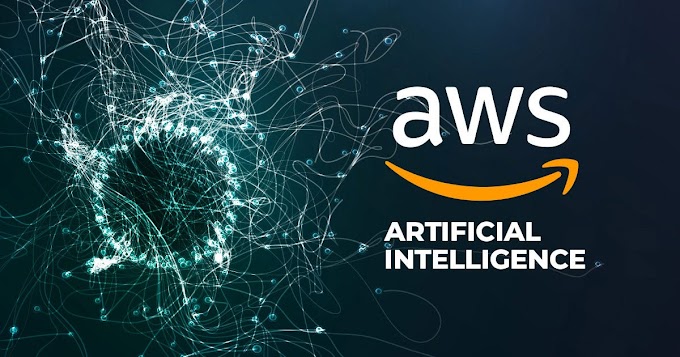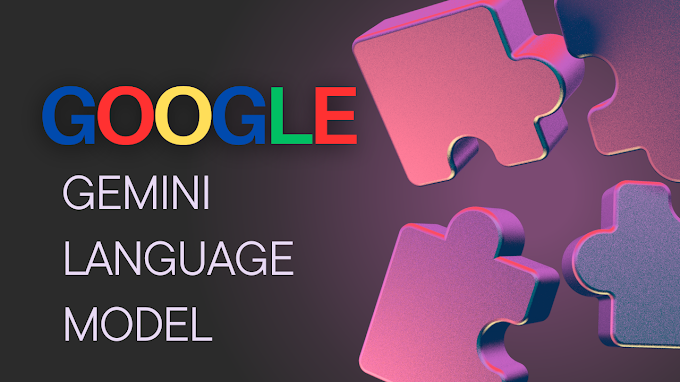Gemini Language Model Teach You How To Access & Use this Powerful Artificial Intelligence Tool:
Google Gemini AI, the latest and most powerful artificial intelligence model, is changing the way we interact with artificial intelligence with its cross-modal nature and wide range of capabilities. From text, code, audio, video to images , Gemini AI All can understand and interact seamlessly, providing users with efficient and economical solutions. So, how do you access and use this powerful AI tool? We'll go into detail about it in this article.
1. Visit Google Gemini AI:
Access via Bard chatbot:
As of December 8, Google has launched the Gemini AI model on Bard in 170 countries. So if you want to know how to use Google's Gemini AI, the first thing to do is ask Bard which language model it's currently using. On the Bard chatbot website, use your Google Once your account is logged in, start interacting with the bard as usual. During your conversation, you can explicitly mention that you want to use Gemini to accomplish specific tasks. For example, you could say, "Hey Bard, can you use Gemini to help me write a poem about cats?" The Bard will use Gemini's abilities to help you complete your request.
Accessed via Google AI Studio:
Google plans to expand its reach into multiple languages soon. Google AI Studio, a free web-based tool that will launch soon, will allow users to experiment with multi-modal prompting tasks using Gemini. To use this service, users need to pay attention to Google’s official announcements and developer blogs released by Gemini in Google AI Studio. Once available, users can create an account and start exploring Gemini's capabilities for a variety of tasks, such as image generation, code completion, and more.
2. Access Gemini AI on Pixel 8 Pro:
Update Pixel 8 Pro to the latest software version:
Updating your Pixel 8 Pro to the latest software version is the first step to access Gemini AI. Users can automatically check and download the latest system updates by connecting their phone to a Wi-Fi network, then tapping System in the Settings app, finding and tapping the tap System Update.
Use the Smart Reply feature in GBoard:
When you type a message in any app using Board, Gemini AI suggests relevant, context-aware replies based on your conversation history. This feature can help you reply to messages faster, while also letting you understand how Gemini AI understands and processes your conversations.
Using the summary function in the logger:
This feature allows you to quickly get a summary of recorded conversations with just one click. Gemini AI analyzes the audio and provides a concise summary of key points. This feature helps you quickly review and understand the main content of the conversation.
3. Precautions:
Currently, only Pixel 8 Pro users can access Google Gemini AI directly through their phones. That's because the Pixel 8 Pro is the first phone to feature the Gemini NATO, a stripped-down version of the larger Gemini model designed specifically for mobile devices.
Currently, Google Gemini AI is only available in English. But according to the latest Google blog post Google plans to expand its reach into multiple languages soon.
Accessing and using Google Gemini AI requires certain technical knowledge and experience. If you are not familiar with these concepts or tools, it is recommended that you first learn some basic technical knowledge and concepts, such as artificial intelligence, natural language processing, etc. You'll also need to know how to use tools like your Google account and Bard chatbot to access and use these features.
4. Summary:
Google Gemini AI is a powerful and versatile artificial intelligence tool with a wide range of capabilities across multiple domains. Accessing and using these features can help you complete various tasks more efficiently and provide a better user experience.